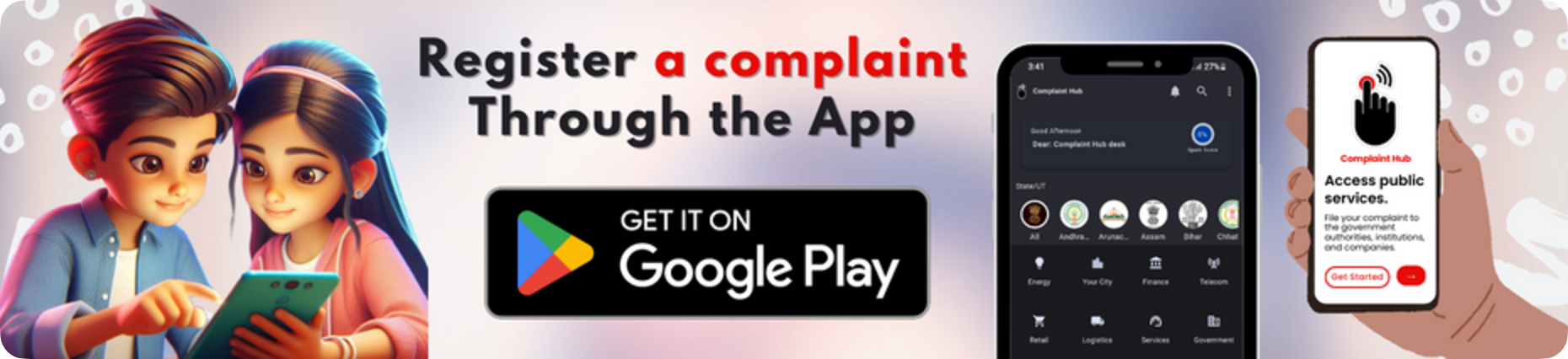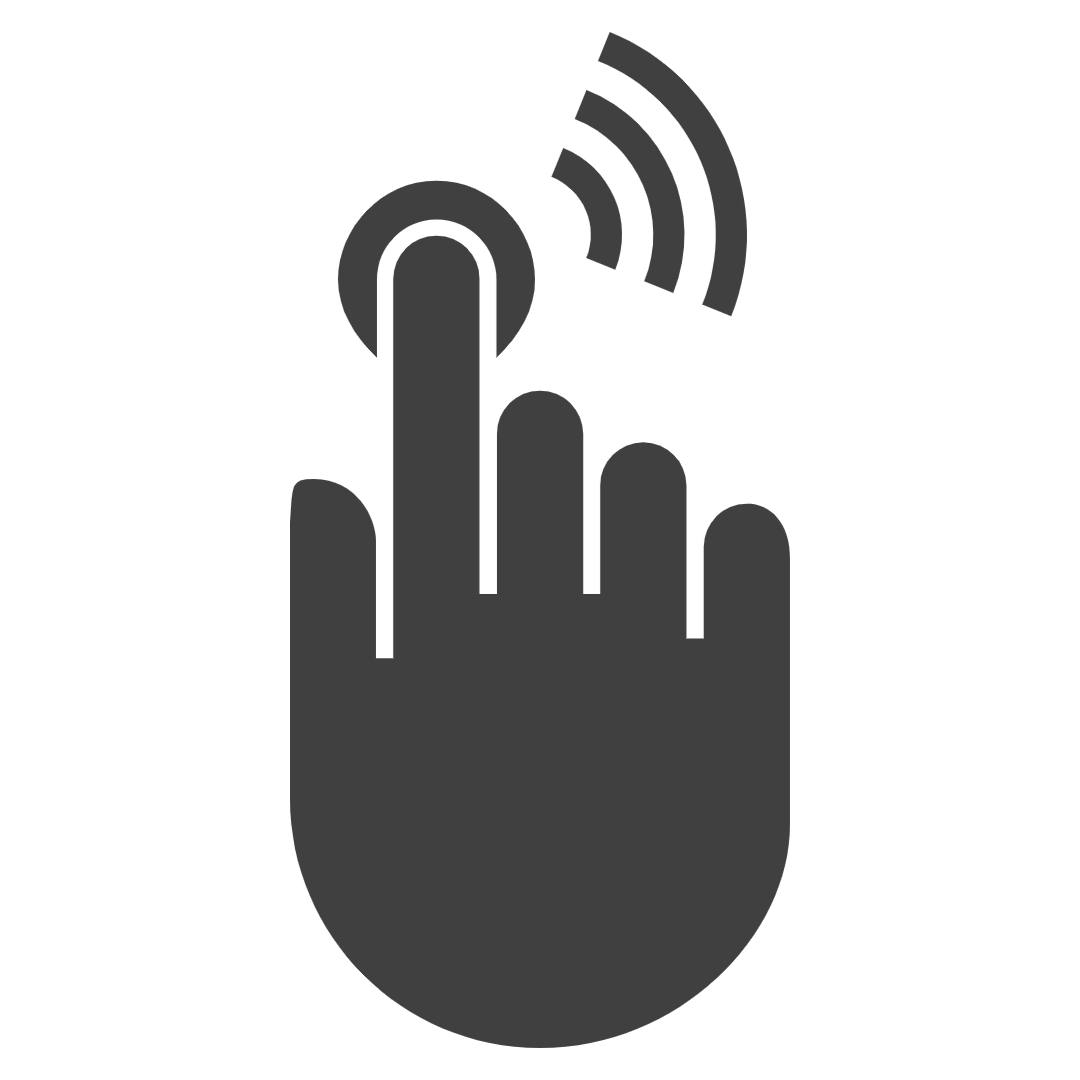Business Profiles provide detailed information on each company, institution, or government body listed on the Complaint Hub platform. This profile provides a centralized location for contact details, available services, complaint registration options, and community engagement.
Accessing a Business Profile
- Search: Use the “Search” bar in the Top Navigation to find a specific entity.’]
- Categories: Browse through the “Categories” section and tap an entity’s name.
- Feed/Latest: Tap on an entity card within your “Feed“, “For You”, or “Latest” sections in the Home dashboard.
Business Profile Layout
Business Profiles are divided into these key sections:
1. Entity Profile
- Profile Photo: The company or institution’s logo or representative image.
- @company_user_name: Their unique username on Complaint Hub.
- Followers: This shows the number of Complaint Hub users following this entity.
- Company Name: The formal name of the company or institution.
- Introduction: A brief description of the entity and its services.
From the Top Right Corner of the Profile in the App:
- Follow Button: Tap to follow the entity for updates in your “Feed”.
- Share Icon: Tap to share the profile with others.
2. Action Buttons
- Reminder: Set reminders for follow-ups or deadlines related to this entity.
- Review: Leave a review about your experience with the company/institution.
- Community Comment: View and participate in discussions related to the entity.
3. Complaint
- Level 1:
- Phone numbers (customer care, helplines)
- Email addresses
- Website link
- Physical address
- “File a Complaint Online” (if available)
- Level 2: Contact details for higher-level officials or designated complaint officers.
- Data Sources: Links to relevant resources on the company’s website or other platforms.
- Regulatory/Appellate Authority: Information on the governing body for the company’s industry, where you may lodge complaints if your issue remains unresolved on the company level.
4. Services
A list of services offered by the company or institution, with links for access or more details on each service.
Additional Tips:
- Follow relevant companies and institutions for updates and easier access.
- Start at Level 1 and escalate to the next authority if your issue remains unresolved.
- Read reviews to gain an understanding of others’ experiences and leave your review to contribute to the community.