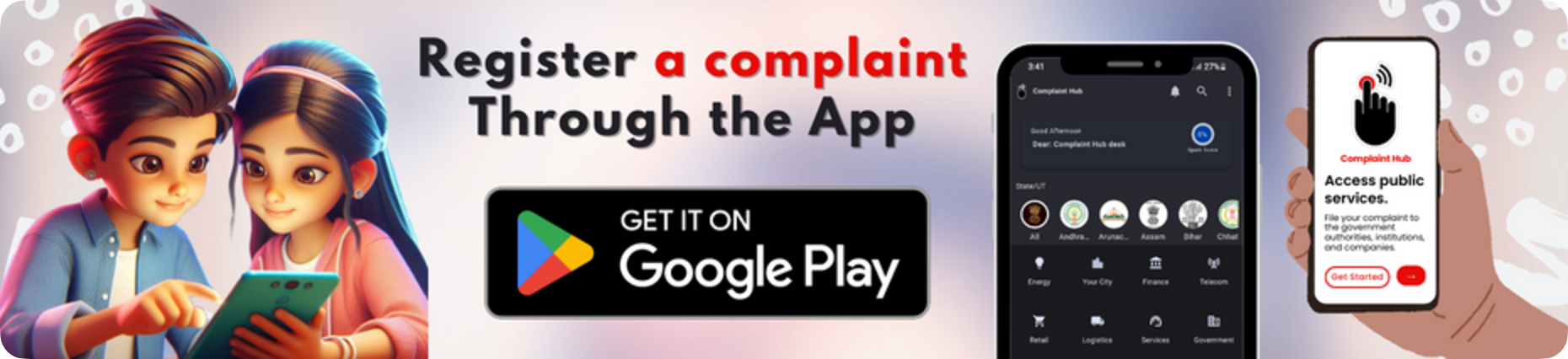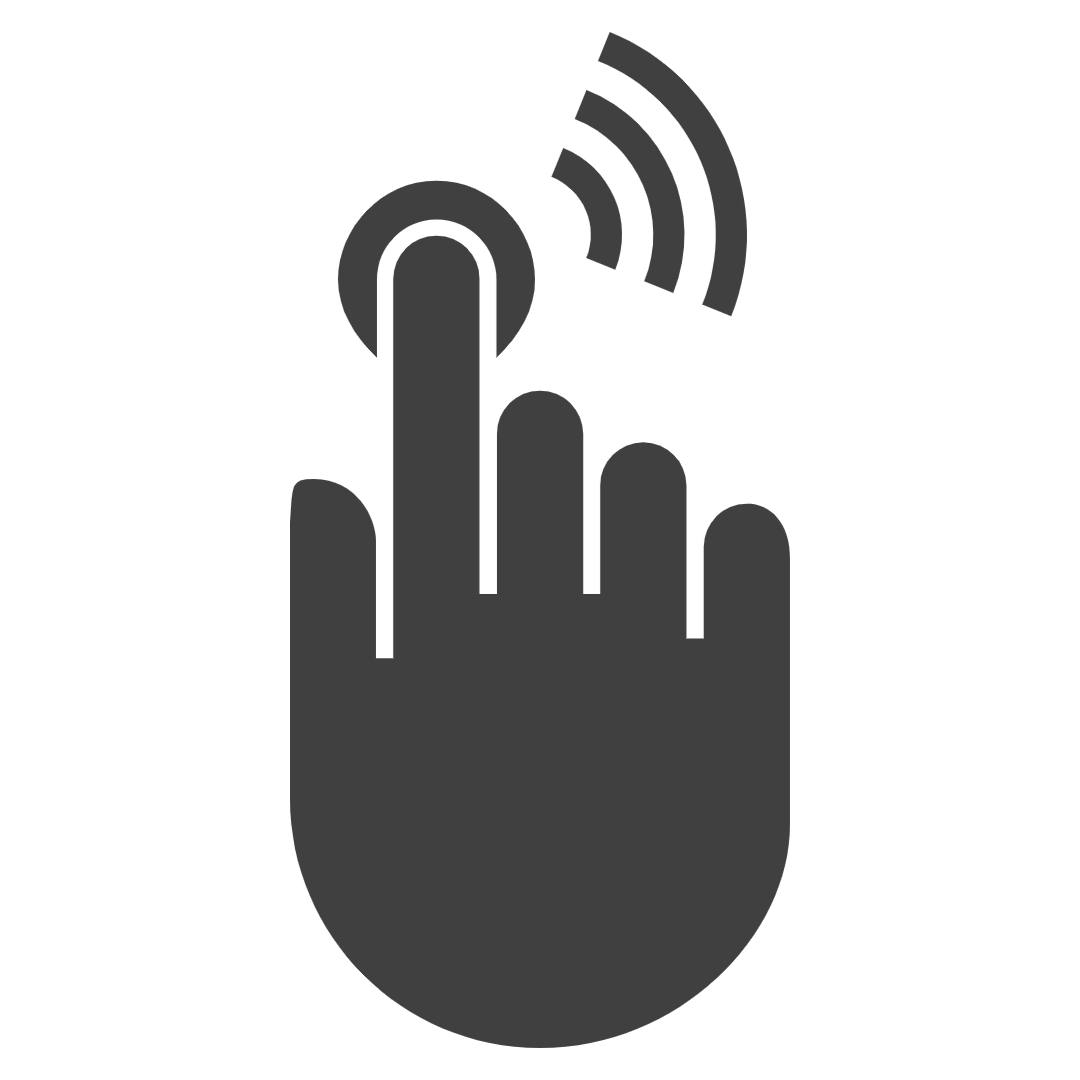To access edit profile, open the Complaint Hub App and tap on the Profile icon in the Bottom Navigation Bar.
Once in your profile, locate the “Edit Profile” button. This will be found under your profile picture.
The following information can be edited within the app:
1. Name:
- Tap on the “Name” field.
- Edit your name accurately.
- Tap “Save” to confirm changes.
2. Password:
- Tap on the “Password” field.
- Enter your current password.
- Create a new, secure password.
- Re-enter the new password for confirmation.
- Tap “Save” to update your password.
3. Country:
- Tap on the “Country” field.
- Select your country from the provided list.
- Tap “Save” to confirm the change.
4. State/UT:
- Tap on the “State/UT” field.
- Select your state or union territory from the list.
- Tap “Save” to confirm the change.
5. District:
- Tap on the “District” field.
- Select your district from the list.
- Tap “Save” to confirm the change.
6. Location (Address):
- Tap on the “Location” field.
- Enter your complete address accurately.
- You may be able to use location services for assistance.
- Tap “Save” to confirm the change.
Important Notes:
- Email addresses cannot be updated through the app. If you need to change your email address, please contact Complaint Hub support.
- Make sure to use strong and unique passwords for your account security.
- Consider enabling two-factor authentication for additional security.
- Double-check all information before saving to avoid errors.
Additional Tips:
Regularly review and update your profile information to keep it accurate. As we had highlighted, you cannot edit certain profile information (like email address) directly in the app. Contact support for assistance. Explore the Complaint Hub app’s settings for additional profile customization options.