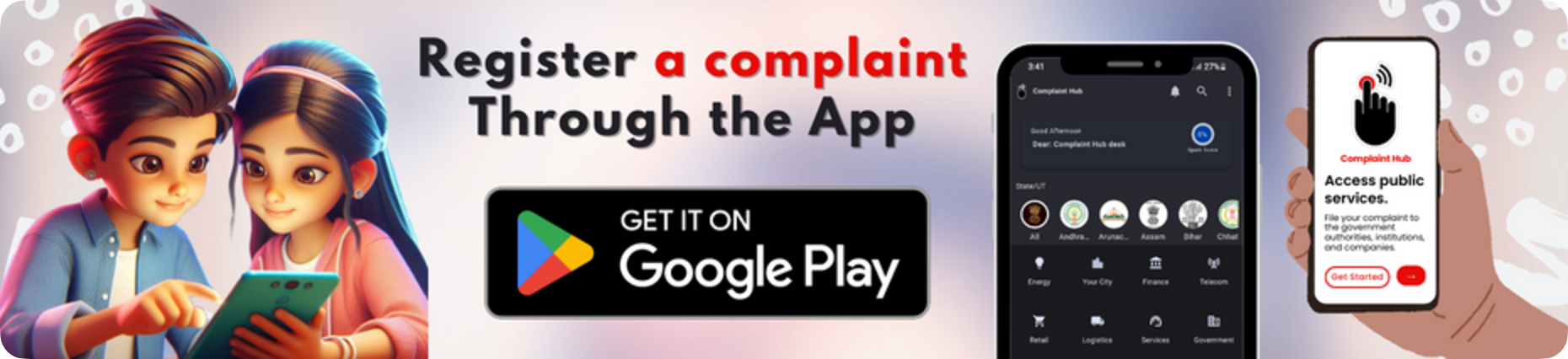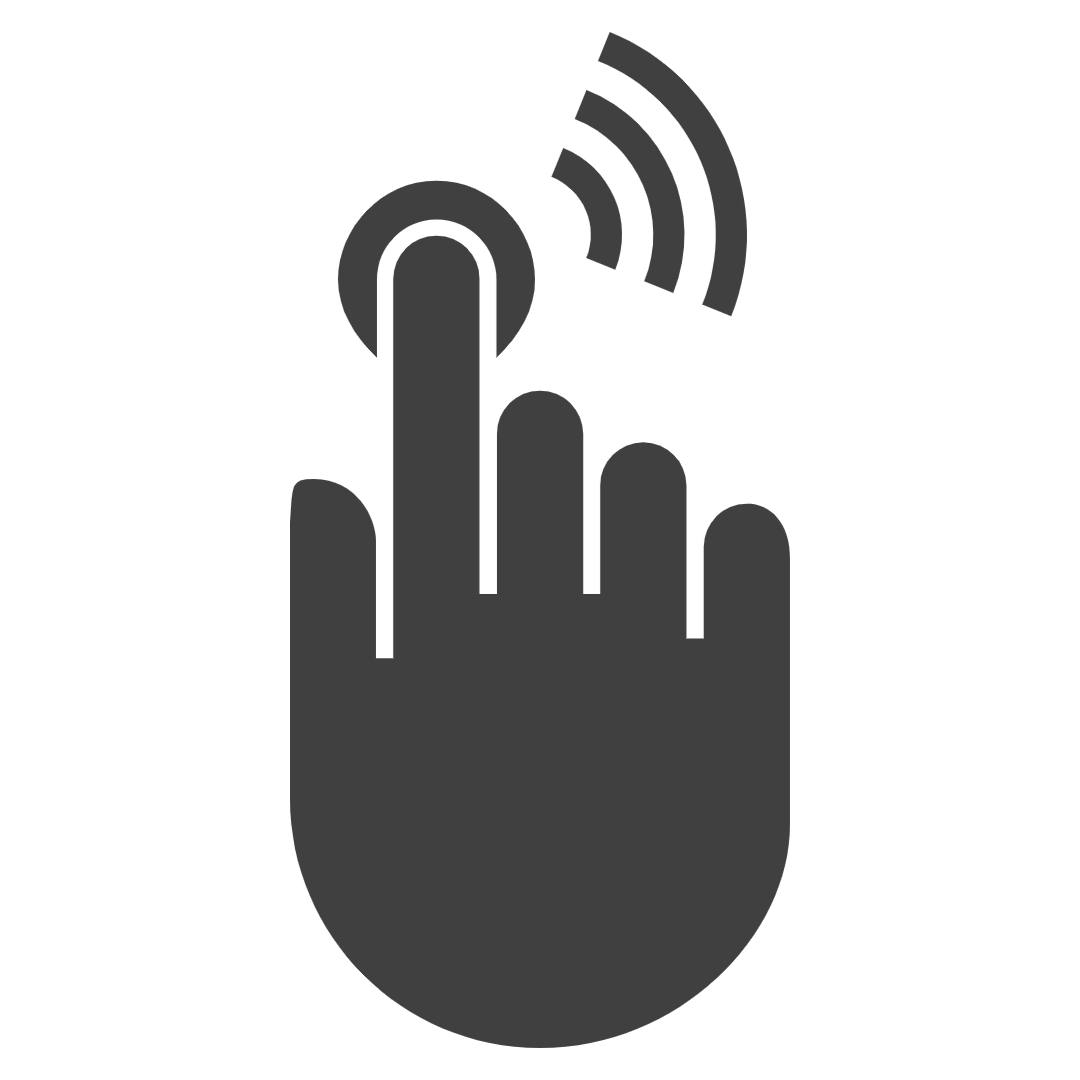This guide will help you through the steps to access and use your profile, after successfully registering or logging in to the Complaint Hub App.
Finding User Profile
From the Dashboard:
- Open the Complaint Hub App and navigate to the Dashboard (if already registered).
- Locate the Bottom Navigation Bar at the bottom of the screen.
- Tap on the Profile icon from the right bottom corner.
Note: If you are not a registered user, register yourself by signing up using Google Account or Email.
Profile Options
Once you access your profile, you will find the following options:
1. Edit Profile :
- Update your personal information, including name, email address, and phone number.
- Change your profile picture.
- Manage your provided preferences.
2. Feedback:
- View a list of all feedback you have submitted to various companies or organizations through the app.
- Track the status of your feedback and see if any resolutions have been provided.
- Respond to any updates or requests from the concerned parties.
3. Reminder:
- Set reminders for yourself to follow up on submitted complaints or important dates related to your issues.
- Manage existing reminders and edit or delete them as needed.
Profile Feeds
Your profile also displays three different feeds containing relevant information:
1. For You:
- Recommendations for companies or organizations based on your interests and activity on the app.
- Suggested companies related to your complaints or issues relevant to your location or past submissions.
2. Following:
- A list of companies or organizations you have chosen to follow.
- Updates, notices, and news directly from the followed institutions.
- This allows you to stay informed about any ongoing issues or important announcements.
3. Feedback:
- A list of all your submitted feedback, similar to the “Feedback” option under profile settings.
- This provides easy access to your history of submissions and their current status.
- You can edit your previously submitted feedback.
Additional Tips:
Personalize your profile experience by choosing which companies or organizations to follow and adjusting your notification preferences.
The “For You” feed can be a valuable resource for discovering new issues and finding support for similar concerns.
Use the “Reminder” feature to stay on top of your complaint follow-ups and ensure timely resolutions.
Not found a solution? For any discrepancies or further questions, please refer to the Complaint Hub profile in the App or contact the support team by sending an email or messaging us.