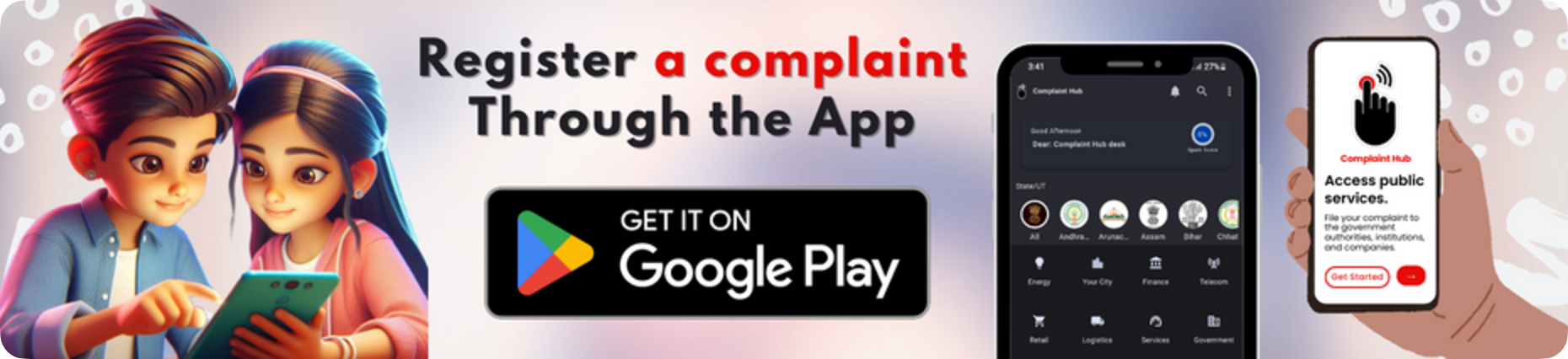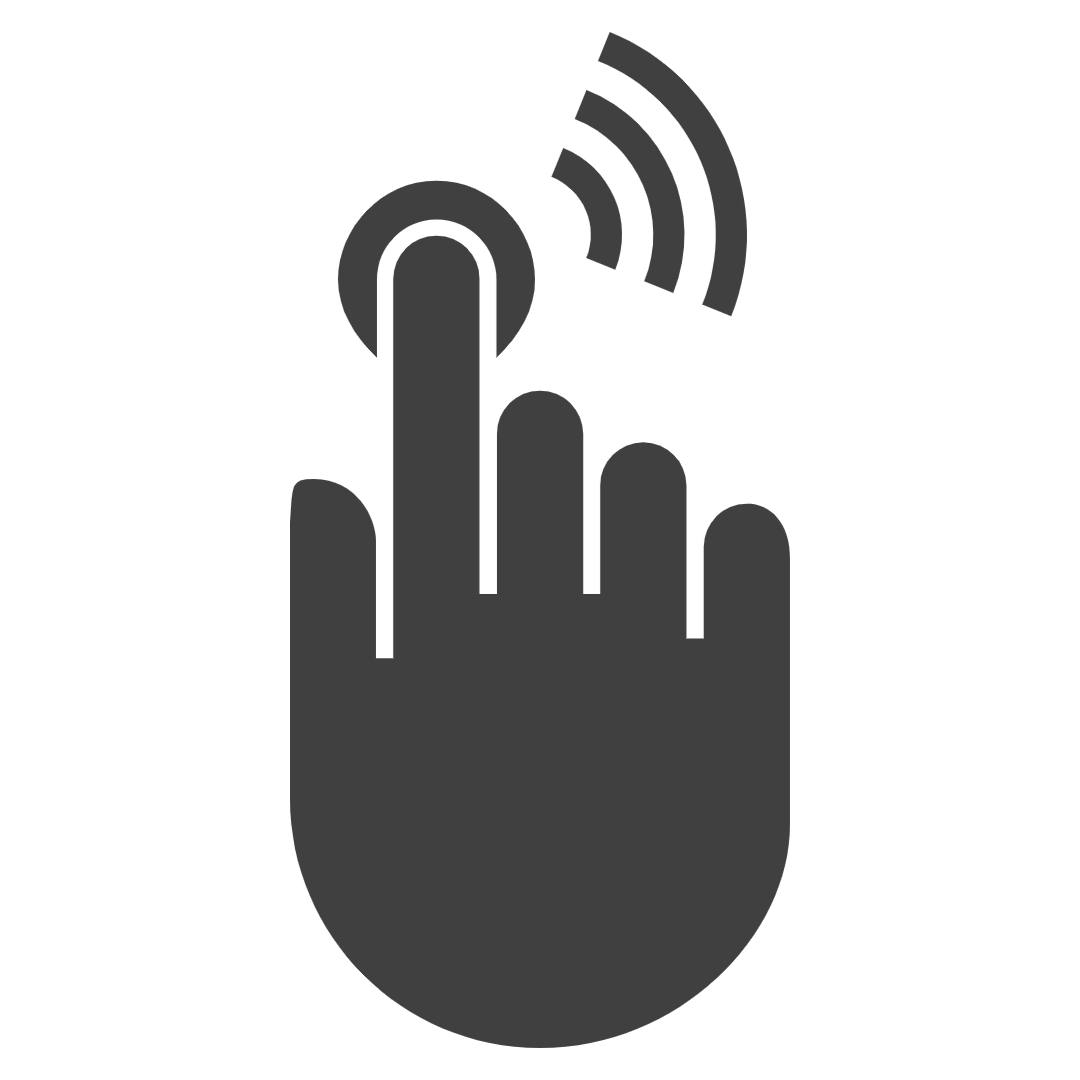We provide two methods for signing up and creating a user account in the Complaint Hub app:
- Sign up with Google
- Sign up by Email
Requirements:
- Sign up with Google: Users must have a valid Google account.
- Sign up using email ID: Users must have a valid email address.
Sign up with Google
Overview: Signing up with Google is a convenient way for users to create an account for the Complaint Hub app, especially if they already have a Google account. It saves the trouble of making a new account specifically for our app.
Steps:
- Open the App: Launch the Complaint Hub app on your device.
- Tap the Google Sign Up Button: Look for the “ SignIn with Google” button within the app interface.
- Choose Your Google Account: From the list displayed, select the Google account you want to use for this app.
- Review Terms and Privacy Policy: Take a moment to read through the app’s terms of service and privacy policy.
- Agree and Complete: If you agree to the terms, tap on “Sign Up” to finish the process.
- State & District: Finally, select your state and district to access the localized services.
Completed: You’re now signed up and logged into the app, ready to use the services and features of the Complaint Hub.
Sign up by Email ID
Overview: This method allows users to create an account for Complaint Hub by providing a valid email address. It’s a familiar way of signing up and works well across different devices and platforms.
Steps:
- Open the App: Start the app on your device.
- Tap the Sign-Up Button: At the bottom, find “Don’t have an Account? Sign UP” and tap on the “Sign Up” button within the app.
- Email: Tap on the “ Email” to open the registration form.
- Enter Email and Password: Input your full name, and email address in the designated field. Create a secure password for your account by entering in “Password” and “Confirm Password” input fields.
- Provide Optional Information: Optionally, you might be asked for your name, phone number, and country.
- Agree to Terms: Read the terms & conditions and privacy policy to agree with Complaint Hub to access the services.
- Complete Sign Up: Press the “Register” button to complete the process.
- State & District: Finally, select your state and district to access the localized services.
Completed: Congratulations! You’ve successfully signed up for the app using your email ID. You can now log in and explore the Complaint Hub services & features.