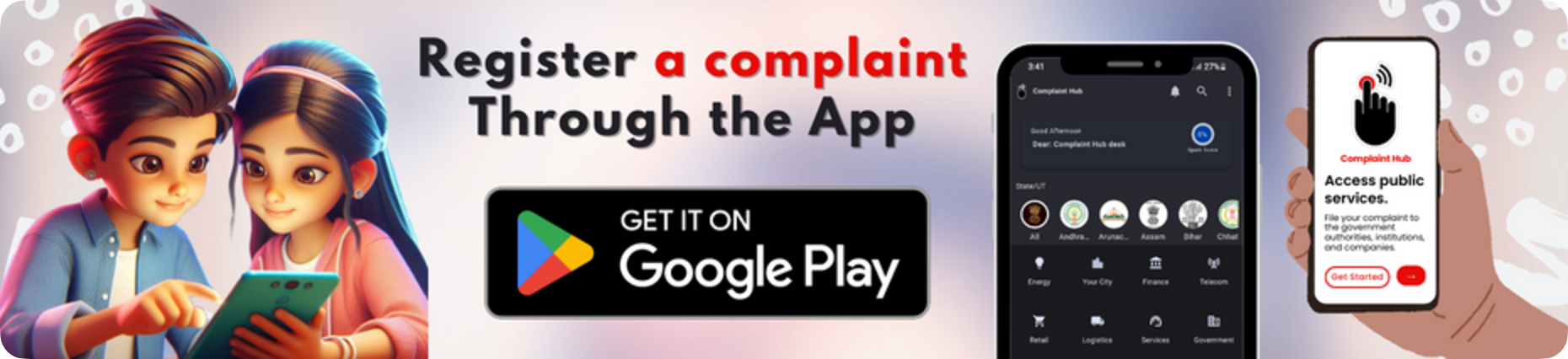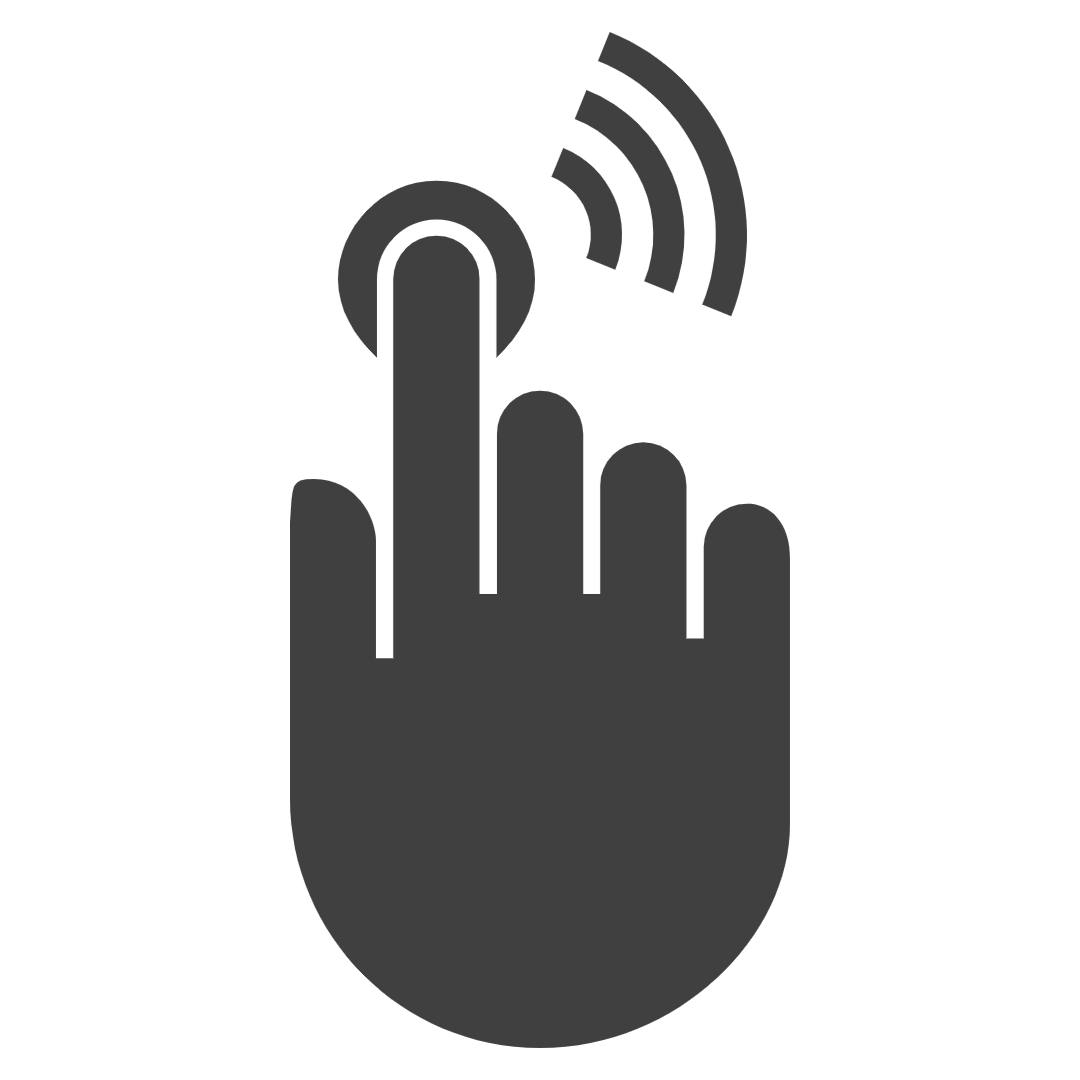The “Services” section is a list to access essential companies, institutions, and government bodies. This section simplifies your search and complaint processes by offering categorized listings.
Accessing “Services”
- At User Dashboard/Home, locate the “Services” section on your main User Dashboard/Home.
- It will often be a dedicated area with clearly labelled category icons.
Major Categories
The “Services” section commonly includes the following categories:
- Energy: Electricity providers, gas companies, alternative energy.
- Your City: Local government bodies, municipal services, and civic institutions (based on your location).
- Finance: Banks, insurance providers, investment firms, and financial services.
- Telecom: Internet service providers, mobile networks, phone companies.
- Retail: Stores, e-commerce platforms, consumer goods companies.
- Logistics: Shipping providers, courier services, transportation companies.
- Utility: Water services, waste management, and other essential utilities.
- Government: Bodies, authorities, and departments of central, state, and local governments
- Police (Security): Departments of police in UTs/States and Central Security Agencies
- Emergency: Police, fire departments, hospitals, emergency hotlines.
- Travel: Airlines, transport companies, tourism agencies.
Navigating “Services”
- Tap a Category: Tap the icon for your desired category.
- Browse Listings: Explore the list of companies and institutions within the selected category.
- Subcategory Filtering: Some categories may offer subcategories at the top of the screen to narrow your search (e.g., “Supermarkets” within “Retail”).
Access Company Profiles
Tap on an entity’s card to:
- View their complete profile
- Access available services
- Register a complaint
Additional Actions (Card Features)
- Review: Leave or view reviews about the entity.
- Comment: View community comments or leave your own.
- Engage responsibly: Like/dislike comments, reply to others, or use the ‘Report’ function if a comment violates guidelines.
Additional Tips:
- Location Matters: The “Your City” category leverages your selected State/UT to provide the most relevant local resources.
- Start Broad, Then Narrow: If unsure, begin with a broader category and use subcategories to refine your search.
- Use Search: If you have a specific entity in mind, use the “Search” function in the Top Navigation Bar.