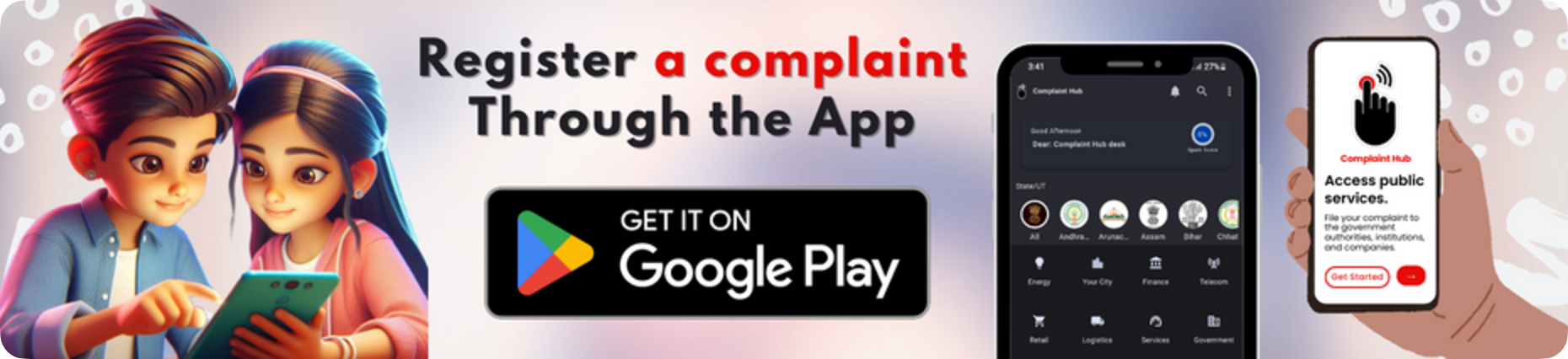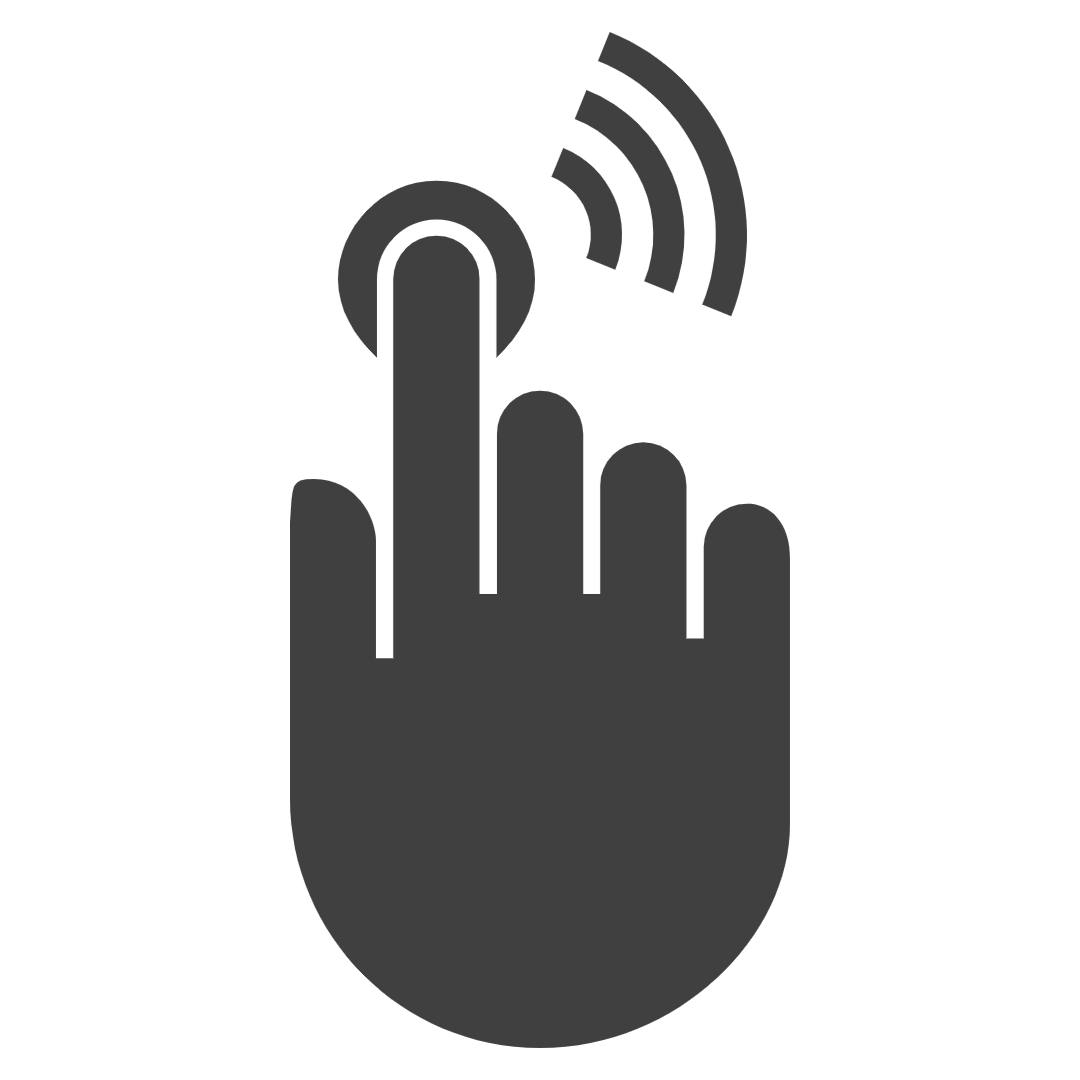The “Categories” section helps you quickly find the right companies, institutions, or government bodies, streamlining your complaint registration or service access process.
Steps for Category
1. Accessing Category:
- Locate the “Category” icon in your Bottom Navigation Bar.
- Tap the icon to access the main Categories page.
- Browse Main Categories
2. You will see a list of primary categories like:
- Agriculture and Farming
- Automotive and Transportation
- Construction and Real Estate
- … (Full list as provided below
3. Sub-Category Filtering (Optional):
- Some main categories will present horizontally arranged buttons at the top, representing sub-categories.
- Tap these sub-category buttons to further refine your search results within a main category.
Select a Company/Institution Profile:
Browse the filtered list and tap on the profile of a company or institution relevant to your needs.
You’ll be directed to the profile page for that entity where you can:
- Access available services,
- View contact information,
- Register a complaint.
The list of Categories
The primary categories are:
- Agriculture and Farming
- Automotive and Transportation
- Construction and real estate
- Consulting and professional services
- Consumer goods and services
- Education and training
- Energy and utilities
- Finance and insurance
- Food and beverage
- Emergency
- Government and public administration
- Healthcare and pharmaceuticals
- Hospitality and tourism
- Information technology and software
- Manufacturing and production
- Media and entertainment
- Nonprofit and social services
- Retail and e-commerce
- Telecommunications
- Transportation and logistics
- Wholesale and distribution
*This list of categories can vary due to frequent updations and changes in the app.
Example Scenario
Let’s say you want to file a complaint about a faulty product:
- Tap the “Category” icon.
- Select the “Consumer Goods and Services” category.
- If applicable, choose the relevant sub-category (e.g., “Electronics”).
- Find and tap on the profile of the company responsible for the product.
Additional Tips:
- Know Your Target Area: Identify the general category your complaint or service need falls under for a quicker search process.’
- Use Sub-categories: When available, sub-categories help narrow down your results even further.
- Search: If you know the specific company or institution, use the “Search” function in the Top Navigation Bar.
- DooAI Assistant: The DooAI Assistant can assist in finding the relevant category for your complaint or service inquiry.