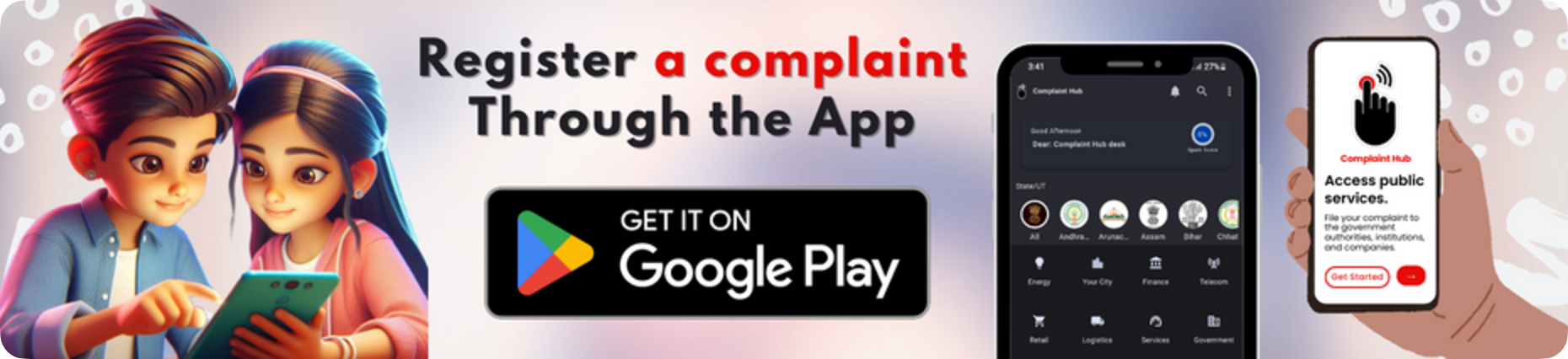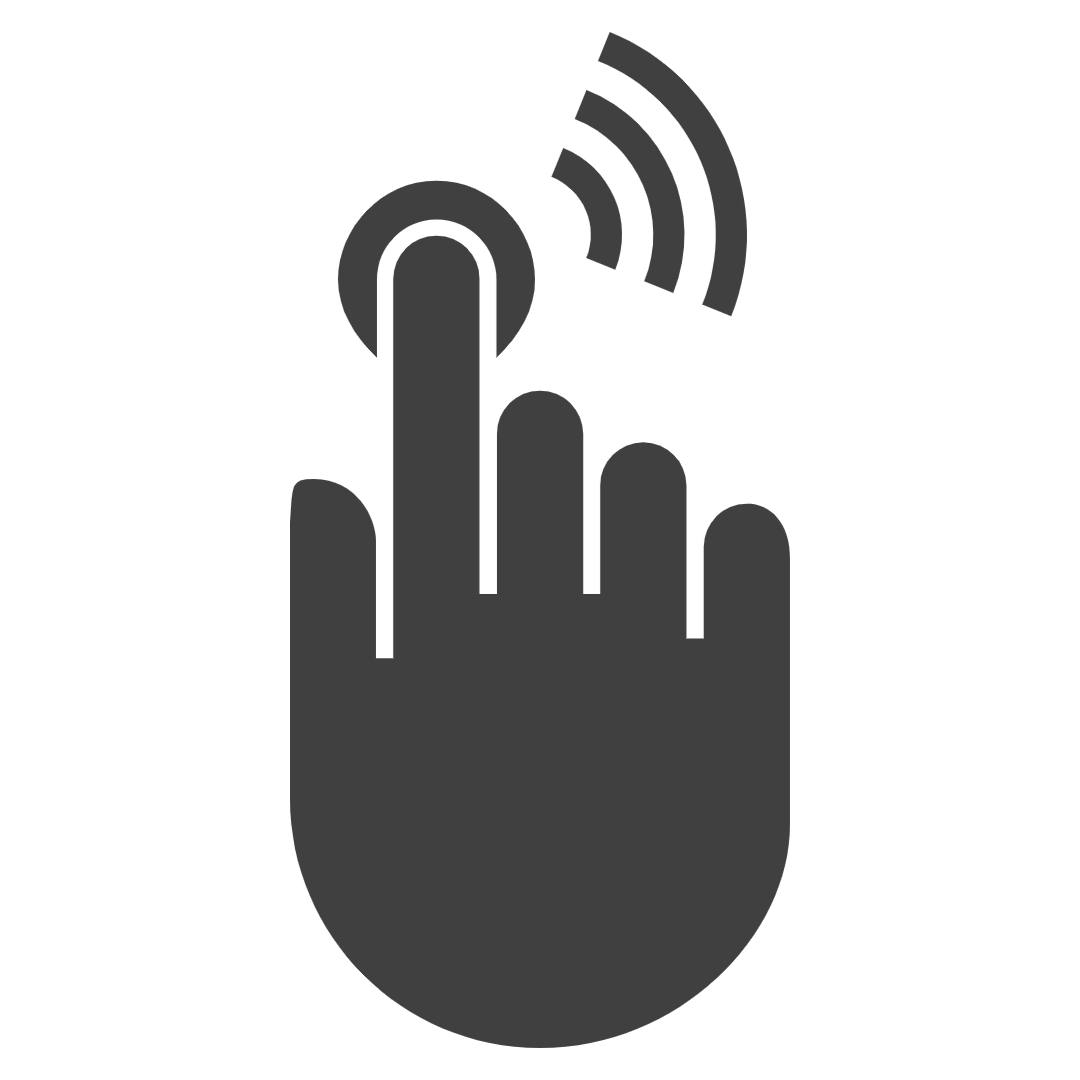The Municipal Corporation of Delhi (MCD) is the urban local governing body that manages civic and public administration in the urban region of the Union Territory of Delhi, the capital city of India. The MCD is responsible for maintaining and developing civic amenities and infrastructure, including roads, streets, overbridges, public parks, and drains, among other public welfare schemes.
Have you ever faced difficulties with the services of MCD? If so, citizens from respective wards of their zones can register a civic complaint within the respective departments of the municipal corporation, The complaints can be filed through the MCD toll-free helpline number or online complaint form through the grievance redressal portal or MCD 311 App.
Zones where a physical complaint can be lodged are:
- Central Zone
- City & Sadar
- Civil Line
- Delhi Cantt
- Karol Bagh
- Keshavpuram
- Najafgarh
- Narela
- New Delhi
- Rohini
- Shahdara North Zone
- Shahdara South Zone
- South
- West

Reasons to File a Complaint with MCD
The residents of Delhi often face several civic issues that make their living standards challenging. These issues include air pollution, waste management inefficiencies, horticultural concerns, electrical hazards, engineering projects, veterinary issues, property tax disputes, cleanliness concerns, and public health challenges.
For instance, a resident of Rohini may face health risks due to a waste management strike, shopkeepers in Karol Bagh may have concerns about malfunctioning streetlights, and South Delhi citizens may highlight the poor maintenance of a local park.
To ensure a healthy environment, good living standards, well-maintained infrastructure, and regular utility services, you must raise your complaints to MCD and resolve them. For this, citizens can file their complaints through dedicated helpline numbers or other online communication methods provided below.
Steps to File a Complaint with MCD
You can file a complaint with the Municipal Corporation of Delhi (MCD) by using the available communication methods including citizen helpline number, email, and Mobile App. Additionally, you can lodge an online complaint for faster resolution. Here’s a step-by-step guide based on the citizen charter of MCD:

Step 1: Choose the Medium
Decide the preferred medium for filing your complaint:
- Online Portal: Visit the MCD website and navigate to the “Citizen Services” section. Tap “Register an online complaint” to file a complaint.
- Citizen Helpline Number: 155305, +911123227414
- Email: mcd-ithelpdesk@mcd.nic.in
- MCD 311 Mobile App: Download the app from the Google Play Store or Apple App Store. It provides a user-friendly interface to submit complaints and track their status.
- In-Person: Visit your nearest Ward, Zonal, or MCD Headquarters office and submit a written complaint to the concerned department.
Address: Headquarters, Dr. S.P.M. Civic Centre, Minto Rd, SKD Basti, Press Enclave, Ajmeri Gate, New Delhi, Delhi, 110002.
For property tax, civic services, and other public services, visit the official website of the Municipal Corporation of Delhi (mcdonline.nic.in).
Information needed to lodge your complaint:
To file a complaint with the MCD, provide your details, complaint category, subject, description of the issue, location with wards, and zone. Note the reference number provided to track your complaint status.
To communicate with Zonal Deputy Commissioners, describe your complaint in the email and send it to the relevant department or zonal office (emails are provided below).
MCD Citizen Helpline Number
Call Center and Control Room of Municipal Corporation:
| MCD Services | Helpline Number |
|---|---|
| MCD Citizen Complaint Number | 155305 |
| Property Tax | +911123227413 |
| Anti-Corruption | +911127357169 |
| MCD Civic Center | +911123220016 |
| Water Supply (Delhi Jal Board) | 1916 |
Streetlight Complaint Number
| Municipal Corporation | Helpline Numbers |
|---|---|
| NDMC (North) | TPDDL: 19124 BSES: 18004199744 WhatsApp: +917303482071 Email: customercare@tatapower-ddl.com |
| SDMC (South) | EESL: 18001803580 WhatsApp: +917827999111, +917827999222 Email: sdmc@eesl.co.in, helpline@eesl.co.in |
| EDMC (East) | EDMC: 18004196400 WhatsApp: +919930767253 Email: edmc.esmartstlcomplaints@gmail.com |
Jurisdictions:
- NDMC: City SP, Civil Line, Karol Bagh, Keshav Puram, Narela, Rohini.
- SDMC: Najafgarh, West, Central, and South Zone.
- EDMC: North Shahdara and South Shahdara.
Step 2: Fill Out the Complaint Form

Provide detailed information about the issue in the complaint form:
- Open Grievance Form: Click to visit the grievance redressal portal or mcdonline.nic.in to lodge your grievance with MCD. Alternatively, open the 311 MCD app.
- Applicant Details: Enter your name, address, contact number, and email address for communication purposes.
- Grievance Location Details: Select your zone and ward, and enter an address, and nearby location where the issue is occurring.
- Grievance Details: Fill out the information about the pertaining issue.
- Category: Select the appropriate category and sub-category that best describes your complaint, such as sanitation, streetlights, water supply, or encroachment.
- Subject: Specify the subject of your complaint concisely.
- Description: Elaborate on the problem, including specific details like the exact location, time of occurrence, and any relevant facts or evidence.
- Upload Documents: Attach supporting evidence, documents, or photos such as copies of tax receipts, return claims, or photos of broken roads/collected garbage.
- Previous complaint: Reference/ticket ID of previously lodged complaints to MCD that are unresolved.
Step 3: Submit the Complaint
After completing the complaint form, review the information, and submit it. Don’t forget to note down the reference/ticket ID. Use it to track status and escalate unresolved complaints to higher authorities such as the Public Grievance Cell or Municipal Commissioner.
In case of a complaint through the MCD helpline number, provide the necessary details to the operator, who will register your complaint and give you a reference number.
For offline mode, submit the written complaint to the concerned department or official and ask for the acknowledgement receipt as proof that can be used to track the status.
Step 4: Track the Complaint
Use the reference number to track the status of your complaint:
- Mobile App: Open the app and navigate to the “My Complaints” section to view the status.
- Online Portal: Visit the official website of MCD or the grievance redressal portal and open the “Complaint Status” section, enter the reference number, and track status.
Step 5: Resolution
If you don’t receive a response within the expected timeframe (typically 7-10 working days), use the reference number to follow up on your complaint.
Remember, the more precise and detailed your complaint, the easier it will be for MCD officials to address it effectively.
Further Action
If the complaint is not addressed satisfactorily, escalate it to higher authorities within the MCD. You can reach out to the Deputy Commissioner, Joint Commissioner, or Commissioner of the MCD through PGMS.
The appeal must be filed within 30 days of receiving the decision from MCD.
Write to Municipal Commissioner, MCD
You can also write a grievance letter to the municipal commissioner with reference ID of previously unresolved complaints and expected resolution from MCD. Send your application using the contact details below:
| Designation | Municipal Commissioner, MCD |
|---|---|
| Phone Number | +911123225901,+911123225902 |
| commissioner@mcd.nic.in | |
| Address | To Municipal Commissioner: Grievance Cell, Headquarters, Dr. S.P.M. Civic Centre, Minto Rd, SKD Basti, Press Enclave, Ajmeri Gate, New Delhi, Delhi, 110002. |
Further, you can approach the Urban Development Department of the Government of NCT of Delhi by lodging a public grievance through the PGMS portal.
Frequently Asked Questions
Q. What is MCD’s helpline number for filing citizen complaints?
A. MCD’s helpline number for filing citizen complaints is 155305. You can also call at +911123227414 or send an email to mcd-ithelpdesk@mcd.nic.in.
Q. How can I track the status of my complaint with MCD?
A. You can track the status of your complaint with MCD by using the reference number provided when you submitted your complaint. You can either use the MCD mobile app or visit the official website of MCD or the grievance redressal portal to track your complaint status.
Q. What should I do if my complaint with MCD is not resolved within the expected timeframe?
A. If your complaint with MCD is not resolved within the expected timeframe, which is typically 7-10 working days, you should follow up on your complaint using the reference number provided to you. If you still don’t receive a response within 30 days, you can escalate your complaint to higher authorities within the MCD.
Q. Is there any way to escalate my complaint to higher authorities within MCD?
A. Yes, you can escalate your complaint to higher authorities within the MCD. You can reach out to the Deputy Commissioner, Joint Commissioner, or Commissioner of the MCD through the Public Grievance Monitoring System (PGMS). If you are not satisfied with the MCD’s decision, you can appeal through the PGMS portal within 30 days. Further, you can appeal to the Urban Development Department of the Government of NCT of Delhi.